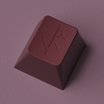Deskhero will take WLMouse's lead when it comes to Refund Policy with a few tweaks
Return & Refund Policy
We do not accept returns of items without prior request for return. To be eligible for a return, your item must be in the same condition that you received it, with tags, and in its original packaging. You’ll also need the receipt or proof of purchase.You need to contact us customer service online chat on the official website deskhero.ca or send an email to mail support@deskhero.ca first and wait for our evaluation before you can apply for a return or exchange.
To protect your rights, we recommend that you check and test the product immediately upon receipt. If you have any problems, please contact us promptly so we can resolve the issue as soon as possible.
Refunds
Don’t like the product and want to return it.
According to our warranty policy, if it is not a product quality issue, customers who want to return the product need to make the request within 30 days after the product/package arrives,we will provide a full refund for the product, but we will not refund the shipping fee.
The customer needs to pay for the return shipping cost.
Returned products must be in new condition and will be inspected by our Returns Team.
If you received a defective/wrong/damaged product.
If you encounter quality issues with the electronics product you purchased within 30 days of receiving it, please contact our official customer service staff for evaluation. If confirm that the product is faulty, please cooperate with us to deal with the faulty product accordingly first. If it can’t be resolved, we will offer you a refund or replacment.
Customers must provide evidence of defects and report them to Deskhero. Before sending the product back to us, customers must attempt to ensure that the product is defective, and Deskhero will provide a list of tests that the customer must perform to confirm the defect. If Deskhero receives a product that is not defective or has been repaired through any test, the customer must pay all shipping costs o send it to the repair center and return back to the customer.
Defective items will not be refunded after 30 days, but Deskhero will work with you LAMZU and provide a replacement or credit if eligible.
Deskhero Inc will only offer a replacement/credit option if there is no workable solution to fix the problem. Sometimes a firmware update or simply cleaned as per LAMZU representative instructions. If repair and replacement are not possible, Deskhero will offer an exchange/credit option. All shipping costs will be covered by Deskhero where applicable and no repair fees will be charged to the customer.
*The RMA process may take to 7 to 10 business days to test and repair the equipment.
Please note that we reserve the right to refuse a refund under the following circumstances:
Failure to follow the refund policy instructions.
Exceeding the return deadline.
Improper use or damage caused by the customer.
Product cannot be resold.
We will decide whether to accept a refund request based on our judgment. If you have any questions or concerns, please feel free to contact us support@deskhero.ca